 |
| how to flash and hard reset For all versions of oppo devices |
how to flash and hard reset For all versions of oppo devices (All you need to know about oppo flashing and formatting):-
The OPPO phones are now very widespread, but unfortunately the OPPO devices are very difficult to repair if you forget the password or if you need to flash the phone
In this topic, explain everything you need to know about the modern OPPO flashing and formatting processes: -
The topic is divided into two parts: -
- Modern OPPO formatting and flashing method if you know the screen password (phone password).
- And the method of formatting and flashing the modern OPPO devices in case you do not know the password of the phone.
First, the method of formatting and flashing the phone if you know the password.
Format method: -
First, turn off the phone completely.
Then enter recovery mode by pressing the (Power + Volume Down) button.
After that, the device will open with you on this screen to choose the language
choose English.
Then wipe data and cache
Then the phone will prompt you for a screen password, write it down.
Then you will see this message, click yes
After completing the process, press reboot
Flashing method: -
First, download the appropriate ROM file to the phone through the official website of the company Oppo through the following link:-
Then transfer the ROM file to an external memory card and place it on the phone.
Then enter recovery mode by pressing the (Power + Volume Down) button with the same previous steps
Then click on install from storage device
Then choose From SD Card
Then choose the ROM file you downloaded
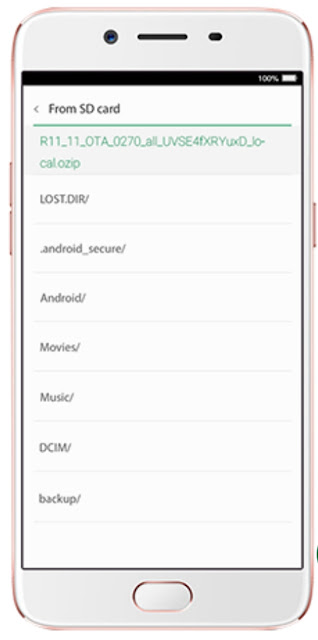
You will see a message, press yes, the device will restart itself and start the update. The process will take some time.
Second: - The method of flashing and flashing the modern OPPO devices in case you do not know the password for the phone
There are only four ways to flash and format recent oppo devices if you forgot the password. There are no others, so don't bother looking for other ways
1- Via one of OPPO's branches
If you forgot to import the OPPO phone and want to do the formatting for the phone or flash it, the best solution is to go to one of the OPPO branches to maintain the phone, at a very small price, quickly and safely. But you must have the device bill or anything proving that you are the owner of the phone. If you miss the bill of the device and its package. You only have the following methods.
2- Through a server online
If you want to flash the modern oppo phones and download the appropriate firmware file, you will find the file in this format in the following image.
The ROM file contains: -
- The rom file is ofp
- Msm download tool file
- Msm download tool with which you can flash the ROM to the phone.
- Phone driver
Unfortunately, when you open the tool, it requires username and password for the tool to work. It is owned only by those who work for the OPPO company, but sometimes people who work in the company sell passwords in very large amounts and who buys the passwords is the one who provides the services of flashing OPPO phones.
This method is done by installing the team viewer program on your computer and communicating with one of the people who provides an oppo online flash service. Using the team viewer program, the service provider can control your device and will type it in the msm download tool and then connect the phone On the computer and flash it.
But this service is very expensive. The price of flashing a single phone may reach about $35.
3- Through test point and use of boxes or crackers
In this way, you will disassemble the phone and connect two points together on the phone board, which makes the phone enter into a certain mode through which you can flash the phone or format it using one of the software boxes or even free crackers by connecting two test points and connect the phone to the computer and start a process Flashing or formatting.
The mrt dongle, whether the crack or the original program, is the best program in using this method.
You can know the location of the test point for the oppo phone simply by searching in Google by writing the name of the phone and then the test point, and you will find many pictures that show you the locations of the test point.
Example of test point locations for F5
However, this method does not work with all OPPO phones, as it is suitable for certain versions, such as Oppo F5 F7 F9 A83 A71.
4- Via ISP points and Getaj Boxes
The difference between test point and ISP is that: -
1- test point is the connection of a point to another point on the board by using the conduction wire or using the gift to enter the phone for a specific situation.2- ISP points is the connection of some points on the board to the gitaj box so that you can deal with the internal memory directly and carry out formatting or flashing.
And this is done through one of the Boxes or effective gitag tools where you connect the box by picking up the isp on the board through the connection cord and you can then use the Box program to do any operation you want on the phone.
Example of isp points for oppo a3s
This method works for all Oppo phones.
Among the effective boxes and tools in this process, the best of which are: -
- Ufi box
- Android emmc tool
This is all about formatting and flashing oppo phones in detail for regular users as well as for maintenance technicians
Akram Ebrahem



إرسال تعليق