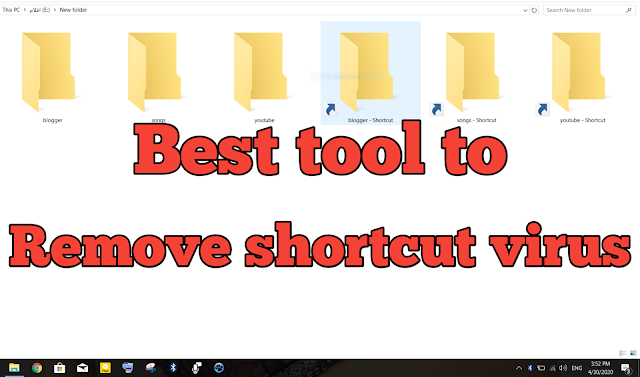 |
The best tool to remove shortcut virus from computer Windows 10.8&7 free
|
The best tool to remove shortcut virus from computer Windows 10.8&7 free:-
Shortcut virus is one of the most common viruses spreading on the Windows operating system. One of the characteristics of this virus is the rapid spread. Once you connect any external storage units such as flashes or memory cards, the virus moves from the computer to the external storage and vice versa.
What is Shortcut Virus ??
It is a virus that automatically creates Shortcut shortcuts for files on your computer and when you erase these shortcuts you find that they come back again. As in the picture
And not only that, but when you connect any flash or memory card to the computer and open it, you find that there are shortcut shortcuts that were automatically added to the flash or the card that you connected, and the virus may destroy all the files that convert it to Shortcut.
How to permanently remove Shortcut virus by smadav program: -
Smadav is the best and most powerful program in dealing with the short cut virus, as it can remove the virus from your computer permanently in a few time and in simple steps.
Install the programme:-
First, download the program from the link below the topic.
Then install the program like any other normal Windows program.
And choose the language that suits you
Then press and hold Next
And leave the following options activated as is
After installing the program, click Finish
Then open the program, this screen will appear for you, press OK to use the free version of the program. As in the picture
How to remove short cut virus using the program: -
After opening the program. From the list on the left of the program, click on Scanner.
Then this menu will appear for you from which you can choose the files and storage and storage places on the computer or connected to it that you want to scan and remove the virus from. (It is preferred that you select all the options if you want to remove the virus completely)
On the right, you'll find two options
Quick Scan / This speeds up the scanning process and only interests important files (where the virus is likely to be)
Full Scan / This good scans all files that you have selected, but it will take you a great time.
Therefore, it is advisable to choose the first option, Quick Scan, as it will remove the virus permanently and in a short time.
Then click Scan
During the scanning process, the program provides you with the number of files scanned, the number of viruses detected and the number of hidden files. As in the picture.
After completing the scanning process, press Result to remove the virus from the device.
After you activate these steps, your computer will be completely free of the shortcut virus and it will not appear in any file. Your computer is permanently installed.
If you want to remove the shortcut virus from any external storage unit (flash memory or card memory), you can do that through this program also by doing a scan for this volume and removing the virus.
But guess if your device does not have a virus in it and connect any external storage containing the virus, mince this volume or scan and remove the virus from it first and then use it. Because if you use that volume and it contains the virus, the virus will be transferred to your computer in a few seconds. No, this virus is very fast to spread.
Download: -
Akram Ebrahem
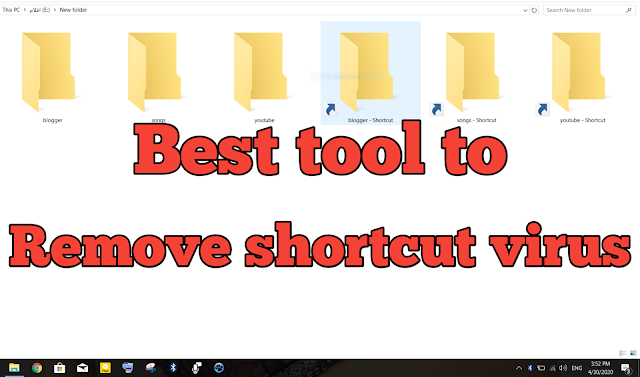
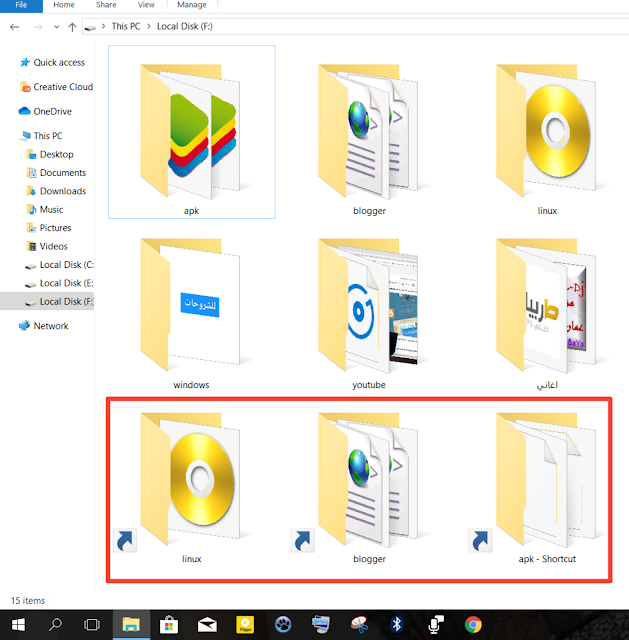





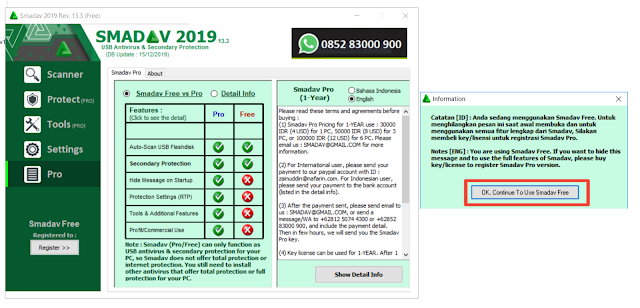



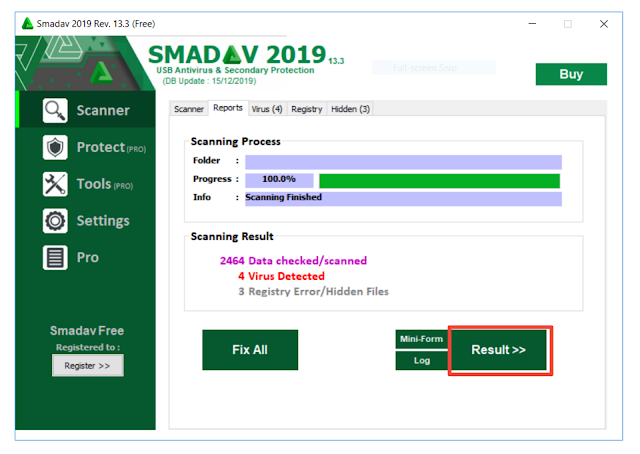

إرسال تعليق