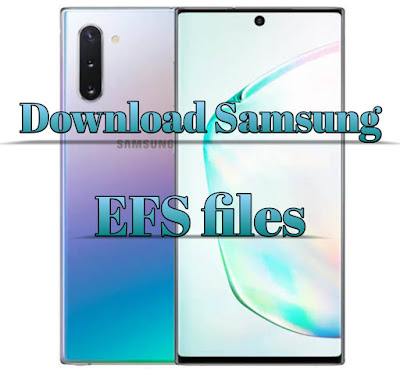 |
| (Samsung EFS Files Collection (All Model download free |
Samsung EFS Files Collection (All Model download free):-
First, what are the efs files: -
Efs files are files for Samsung devices. These files contain a set of codes that contain the network and serial information of the phone. It is considered one of the most important files in smart phone devices as it is responsible for the work of wi fi and bluetooth and others and any problem or defect that affects these files makes the phone become without the ability to connect to any Internet or connections.
Efs file functions: -
- 1- Connecting to the network
- 2- Bluetooth connectivity
- 3- Connect to Wi-Fi
- 4- Calling and receiving calls
How to flash efs files: -
- 1- You must root the phone in order to flash the file
- 2- Activate the USB debugging mode and the OEM unlock option when entering phone settings »developer options.
- 3- The phone must be charged at least 30% to avoid turning off the phone during flashing.
- 4- Make sure you are using an original USB cable.
- 5- Ensure that the phone version and the efs file are issued with the same version.
These files are flashed by boxs, whether original box or crack.
Explanation on the box Z3x
After performing the previous steps, connect the phone to the computer via the USB cable in Normal mode, then open the Z3X program on the computer, then choose the phone version
Then go to the back up menu and choose edb title from the line at the top of the program
Then click on write efs and choose the appropriate efs file for issuing the phone
After that the file will be flashed and the network problems in the phone will be fixed.
Download: -
Akram Ebrahem
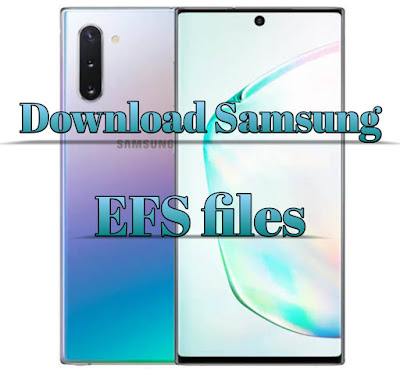
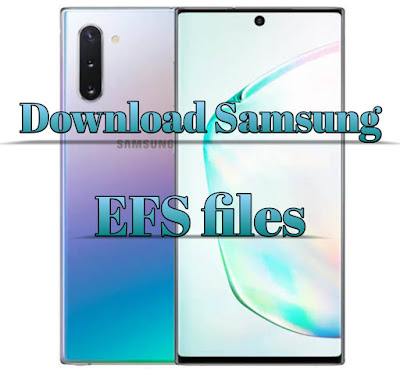
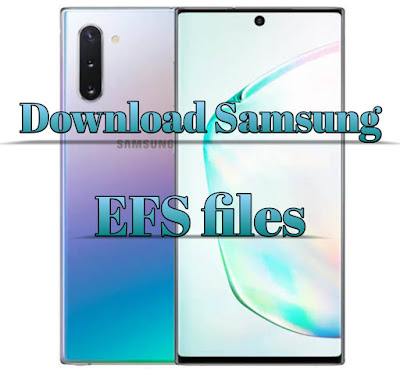
الف شكر لك يالغالي
ReplyDeleteاذا ممكن للموديلات الجديدة SM_G991U
العفو ♥️، أن شاء الله قريبا سيتم توفير موديلات جديدة .
Delete