How to Download Videos from Any Website for Free for Android, Best chrome Video Downloader:-
 |
| How to Download Videos from Any Website for Free for Android |
Many sites on the Internet offer great content of videos that you may want to keep on your Android phone or computer, but many sites that you find on the Google search engine or on the Internet in general do not allow you to download videos from them, or they They are protected so you can't download them using normal methods

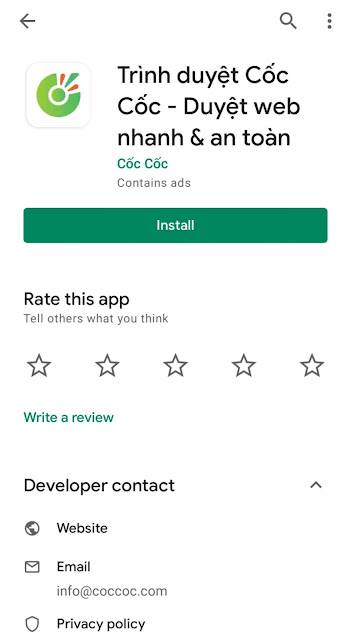





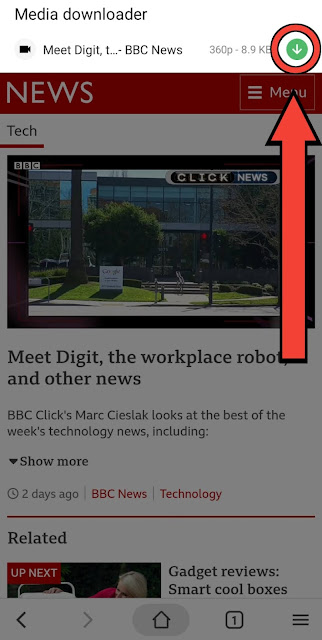

Post a Comment